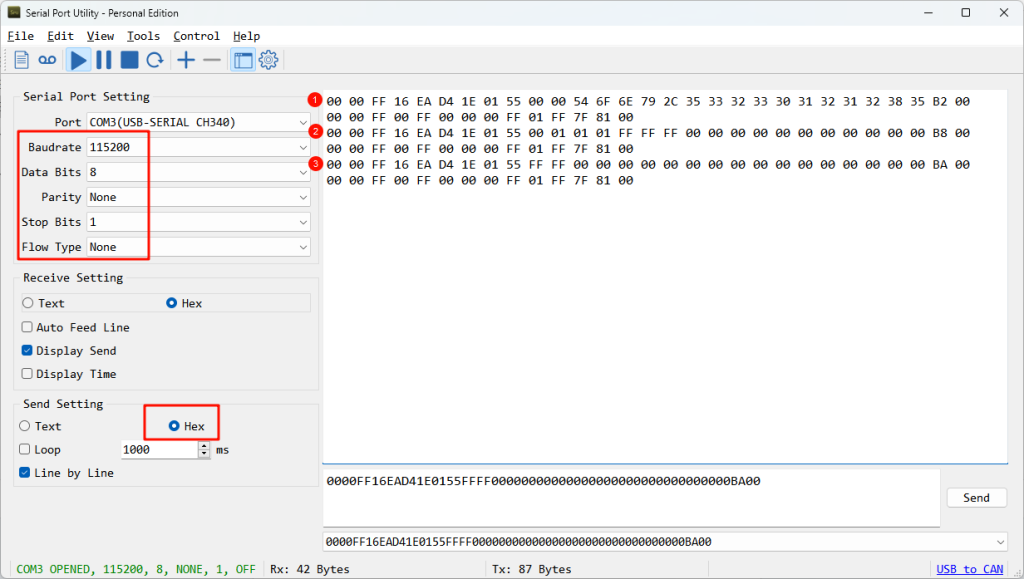When the configuration error on PN532Killer, it will shows the error on screen with Device Unauthorized! Visit github.com/NFC-funs.
On this situation, it just works as reader mode, once swith press on PN532Killer, the error will comes again.
Why this happened?
Windows 10 and Windows 11 devices always update the driver of USB Serial and result in the DTR and RTS settings error. While sending the invalid data to PN532Killer, the cnfiguration in PN532Killer firmware will be overwrite with invalid data. That will result in the issues on PN532Killer.
To fix this error, we need to download the PN532 CLI for PN532Killer or the Serial Debug Program on Windows, Linux, MacOS or Android.
https://github.com/whywilson/pn532-python
Install the CLI
Execute the commands in terminal to install the dependencies.
pip install -r script/requirements.txtConnect PN532Killer
python script/pn532_cli_main.py
hw connectCommands to fix the issues
Continue to run the commands below one by one.
hw raw -d 1E01550000546F6E792C3533323330313231323835
hw raw -d 1E015500010101FFFFFF0000000000000000000000
hw raw -d 1E0155FFFF00000000000000000000000000000000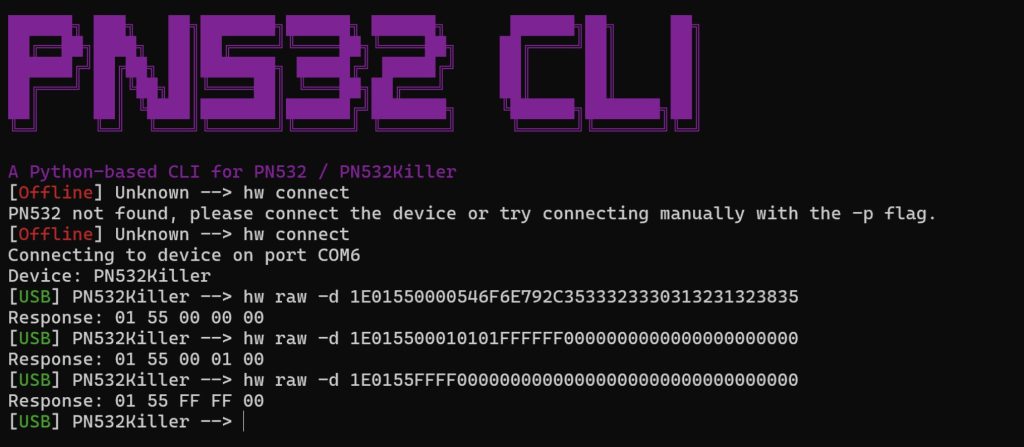
Send with USB Serial Debug Program
The code below is include the preameble byte, check sum byteand postamble byte of the commands. It sends the same as using the PN532 CLI.
They need to be sent as HEX at baud rate 115200 one by one.
0000FF16EAD41E01550000546F6E792C3533323330313231323835B200
0000FF16EAD41E015500010101FFFFFF0000000000000000000000B800
0000FF16EAD41E0155FFFF00000000000000000000000000000000BA00