PN532Killer supports Mifare Classic 1K Emulation in Tag Emulator mode. And here’s the tutorial to upload and download Mifare Classic Dump on it.
PN532Killer supports Mifare Classic 1K Emulation in Tag Emulator mode. And here’s the tutorial to upload and download Mifare Classic Dump on it.
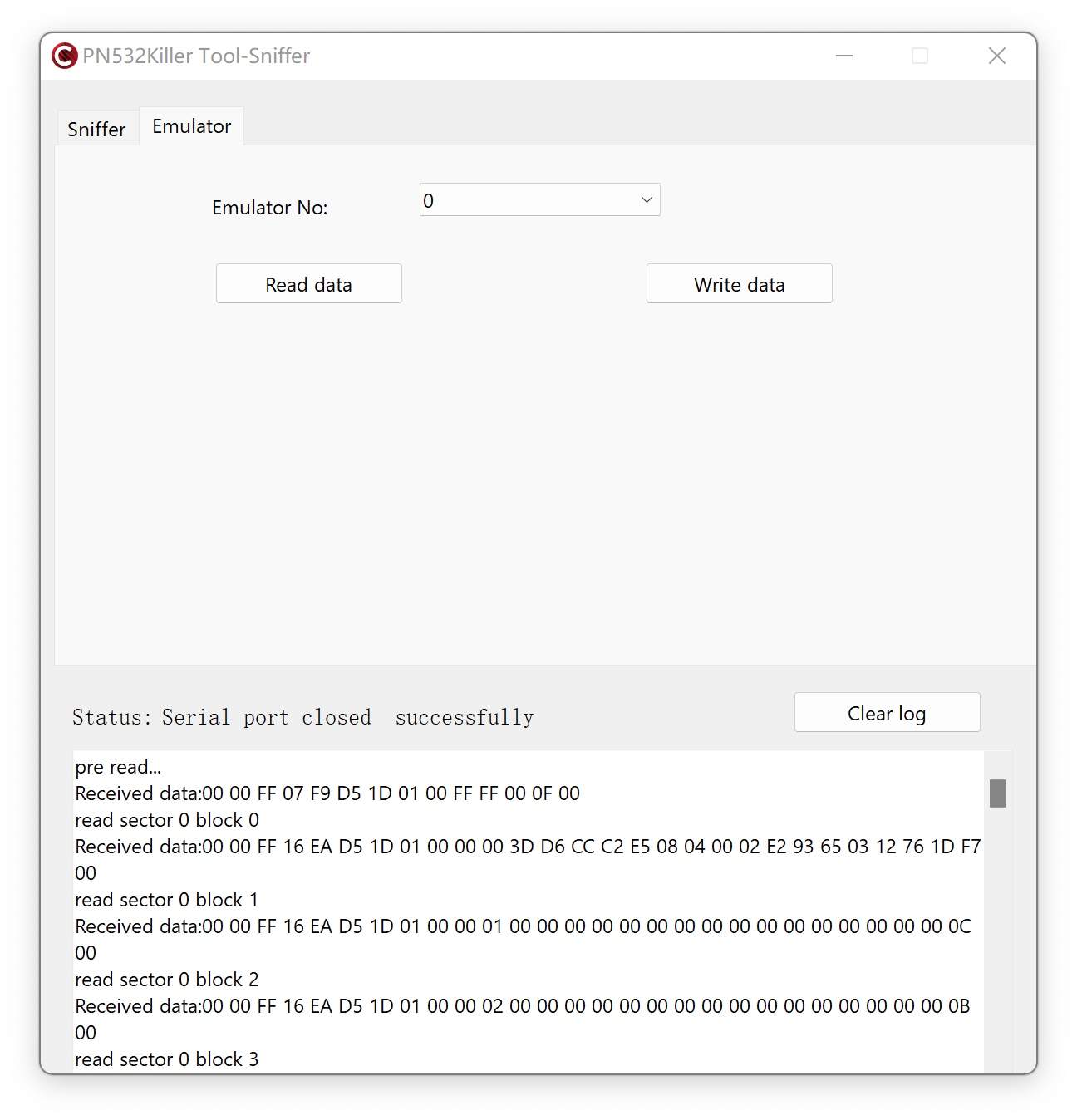
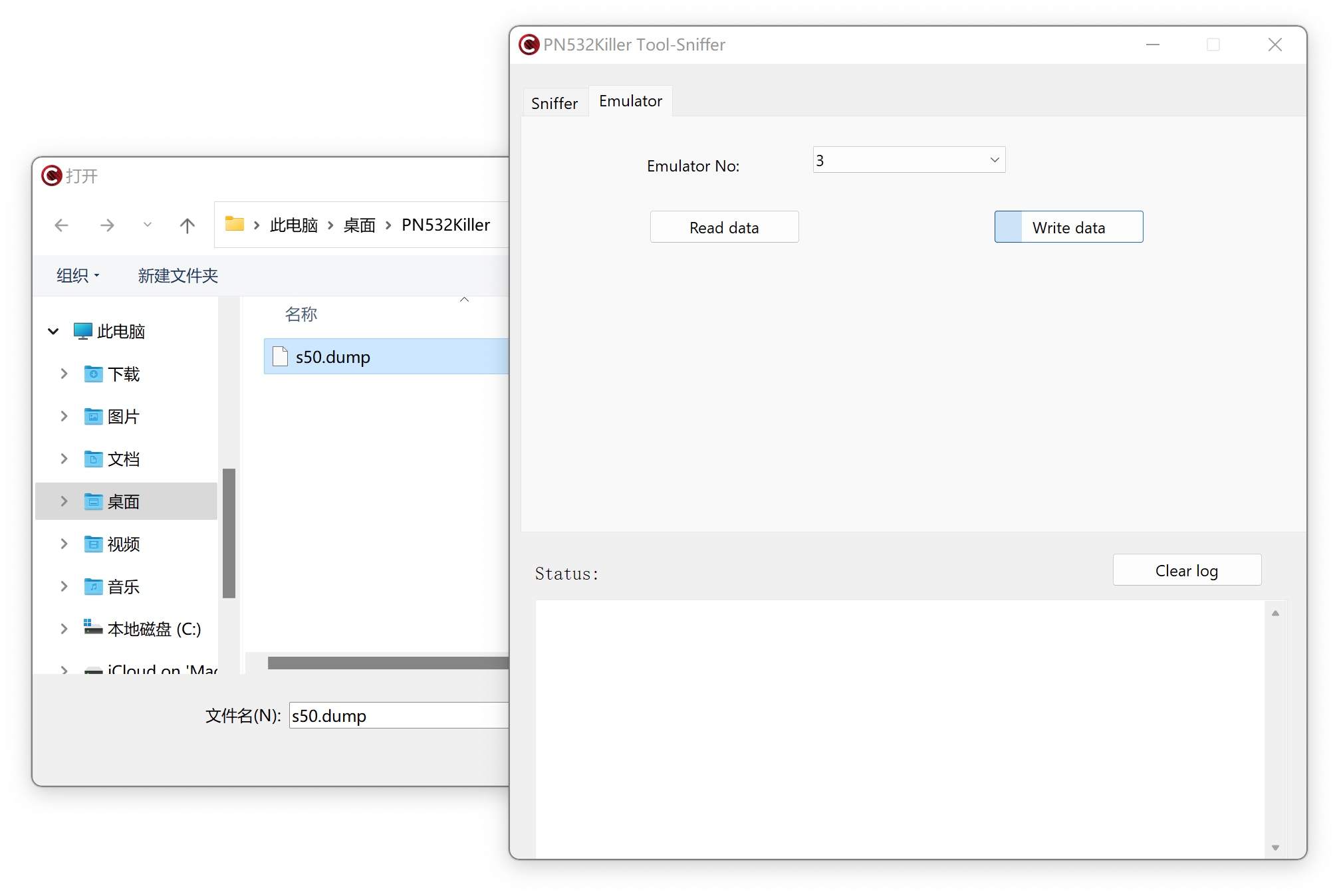
MTools App supports uploading the Mifare Dump to PN532Killer with one click.
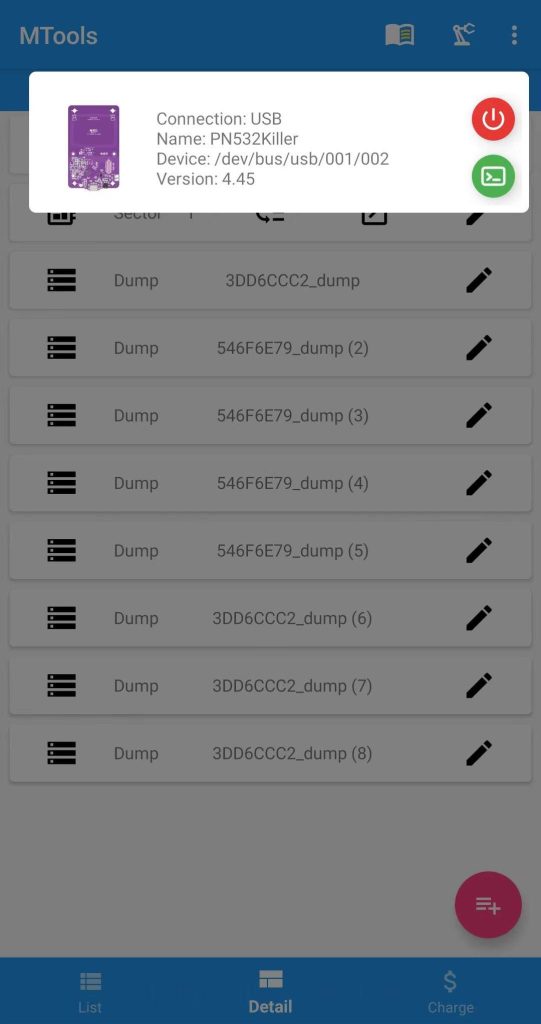
Connect to PN532Killer in MTools
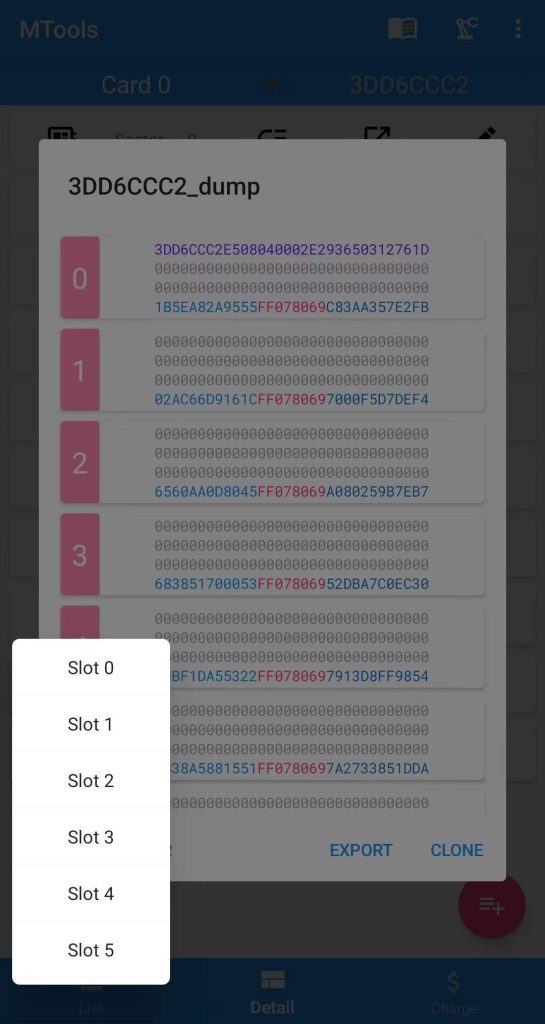
Choose slot of PN532Killer
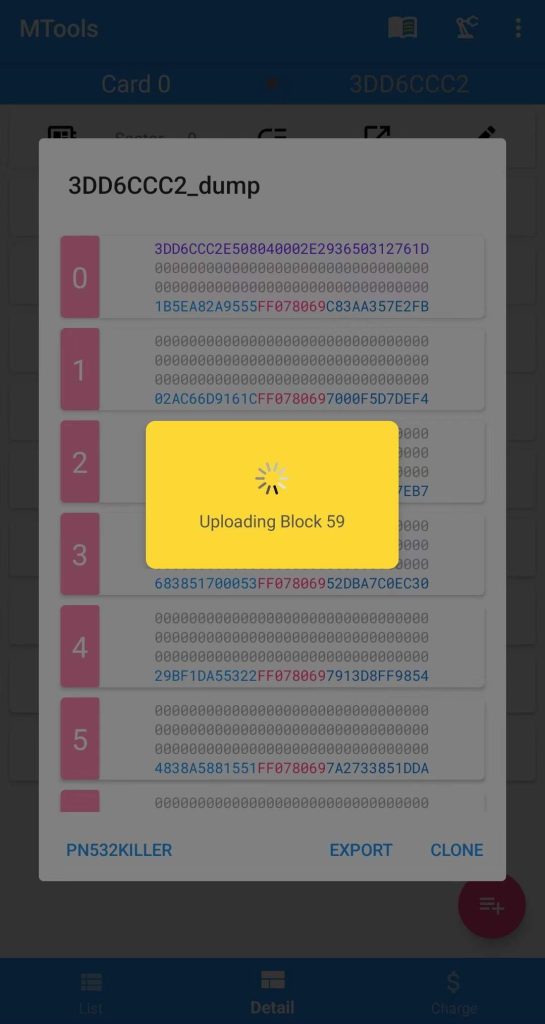
Connect to PN532Killer in MTools
Tutorial comming soon.
Your cart is currently empty!
Notifications